Introduction
Rocos Automate is designed to enable the quick and efficient deployment of automated flows onto your robot fleet. A flow describes a sequence of actions, and can represent a behaviour, routine, or mission that the robot will perform.
In order to use Automate functionality, your Agent must have the Flow Engine component enabled. This requires DroneDeploy Agent version 1.6 or higher.
Flows are designed to be both powerful, yet accessible to those new to robotics.
Automate builds on the current Robot Automation Platform, so if you have setup commands or controls for your robot, you can now use them in a flow to automate a series of tasks that might have previously needed to be manually operated.
Flows run on-board the DroneDeploy Agent; they will continue to operate while the robot is offline, meaning they can be used to control the robot on missions which take the robot into locations with poor connectivity.
Flows can be created using a simple graphical designer; this is known as visual scripting. Drag and connect a series of nodes to configure robot actions. The visual scripting experience has been specifically designed to streamline the process of creating missions for your fleet of mobile robots.
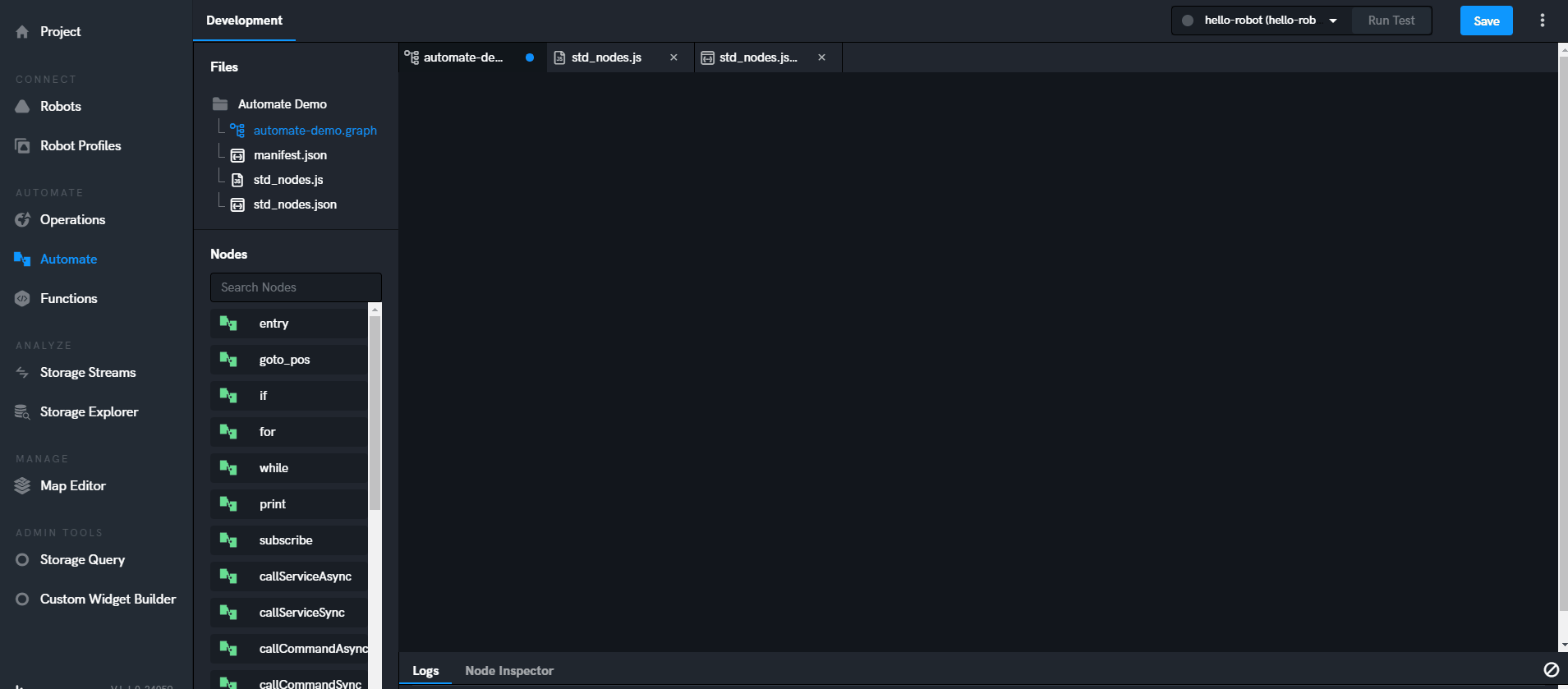
Getting Started
Rocos Automate offers both an easy to learn experience, as well as powerful capabilities For Robot Developers