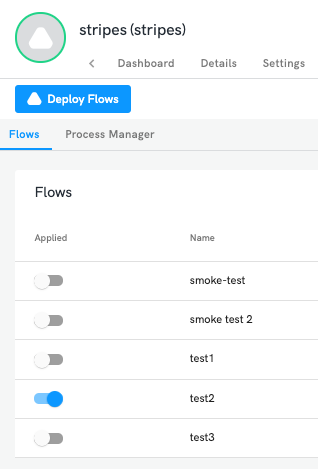Testing versus Deployment
When using the visual flow editor, a flow can be run directly on a robot using the Run Test button in the top right corner.
Testing
The Run Test button will transfer the current development version of the flow to the specified robot and then run it on the specified robot. The Run Test functionality is a way to easily test new functionality in a flow without damaging the existing production version of a flow deployed to the same robot. This is great for quickly getting a flow built and tested on a robot and then getting immediate response from the flow on how to ran.
Deployment
When you are happy with a flow you can publish the updated version of a flow using the Publish button in the visual editor. This button will popup a warning message about how many robots will be affected.
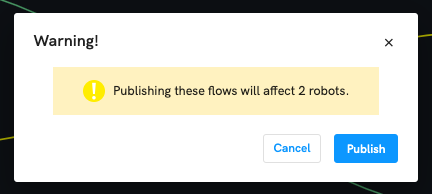
The publish button will cause the flow to be published to all robots that use that flow so be very sure that this is what you want to do as it can not be reversed.
Another way to deploy a flow to a robot is to connect to the specific robot and go to the Robot > Automate > Flows tab. This tab provides the ability to deploy specific flows to a specific robot as necessary.