Leica BLK ARC
The Agent Leica component allows control over a Leica BLK ARC scanner through the DroneDeploy Ground Robotics platform.
To use the leica plugin, your agent will need a section in its agent-settings.json file which enables the leica component, as shown below. For more information on how to configure the agent plugins, see Agent Configuration.
{
"enabled": true,
"id": "leica",
"settings": {
"downloadDirectory": "/var/opt/rocos-agent/data/raw/leica"
"logLevel": 4
}
}
| Name | Description | Default | Unit |
|---|---|---|---|
| downloadDirectory | This determines the directory in which downloaded data from the Leica scanner will be saved. | /var/opt/rocos-agent/blkArcScans | |
| logLevel | The logging verbosity: 1 - very quiet, 6 - very talkative. | 4 |
Data Model
The live data viewer shows the leica services and telemetry available. The image below provides a snapshot of this.
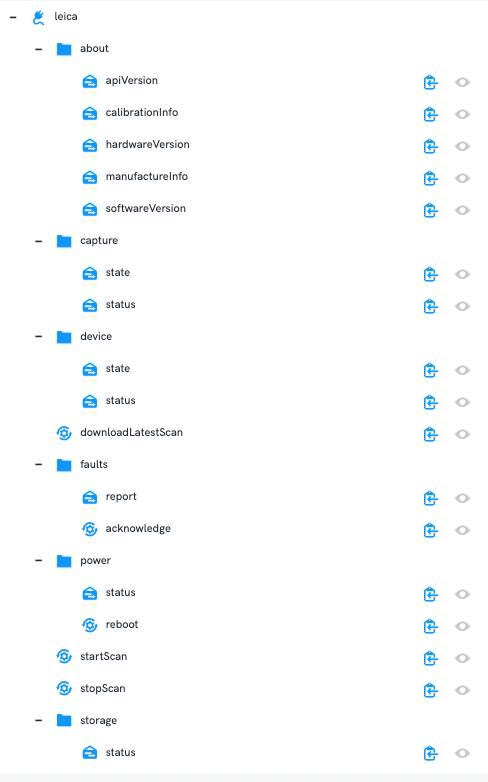
Telemetry
About
Information about the Leica BLK ARC scanner can be found through the following telemetry topics:
/leica/about/apiVersion
/leica/about/calibrationInfo
/leica/about/hardwareVersion
/leica/about/manufactureInfo
/leica/about/softwareVersion
Capture
The capture status of the scanner can be found through the following telemetry topics:
/leica/capture/state
/leica/capture/status
Device
Diagnostic information on the scanner device state can be found through the following telemetry topics:
/leica/device/state
/leica/device/status
Faults
Fault report telemetry can be found though the following topic:
/leica/faults/report
Power
The battery percentage and power source type can be found through the following topic:
/leica/power/status
Storage
Information on the storage status including remaining disk space can be found through the following topic:
/leica/storage/status
Services
Scans
Scans can be started and stopped through the following services:
/leica/startScan
/leica/stopScan
The latest scan can be downloaded to the computer the Agent is running on with the following service:
/leica/downloadLatestScan
Each of the above service calls require no inputs.
Faults
To acknowledge and attempt to dismiss a scanner fault, the following service can be used:
/leica/faults/acknowledge
Power
The scanner can be rebooted using the following service call:
/leica/power/reboot