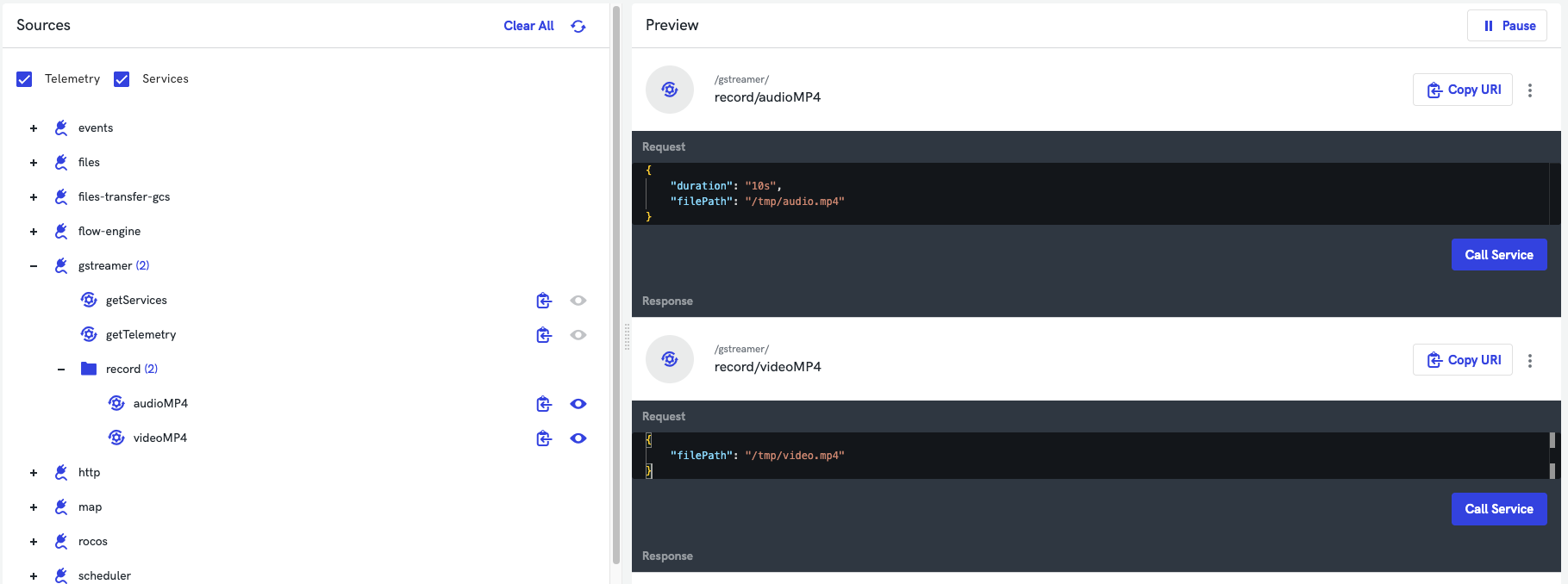GStreamer
The Agent's gstreamer component gets the video/audio data from a gstreamer pipeline to publish to a specified topic by pipeline names.
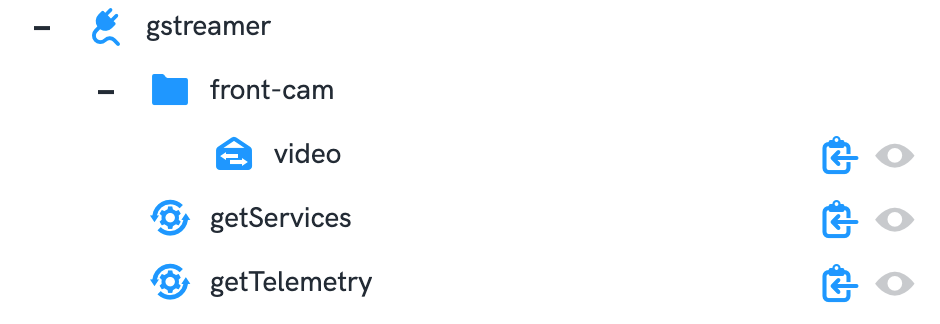
Requirements
In order to use the gstreamer component, the gstreamer plugins are required to be installed on the robot. Please use this guide to installed them, if they are not already installed. These plugins are external libraries and binaries allowing to launch a gstreamer pipeline, and stream the video/audio date to the agent.
Configuration
Below is an example of a section to the robot settings, in order to enable the gstreamer component. This example includes two pipelines, one for video-test (Used for debugging of video issues), and a front-cam pipeline to stream a usb-camera to the portal.
{
"enabled": true,
"id": "gstreamer",
"name": "gstreamer",
"settings": {
"logLevel": 6,
"pipelines": {
"video-test": {
"envVariables": {
"GST_DEBUG": 9
},
"command": "videotestsrc ! video/x-raw,framerate=${$channels.video.framerate},width=${$channels.video.width},height=${$channels.video.height} ! x264enc bframes=0 speed-preset=veryfast key-int-max=30 bitrate=${$channels.video.bitrate} ! video/x-h264,stream-format=avc,alignment=au,profile=constrained-baseline ! queue silent=true ! rtph264pay mtu=1400 config-interval=-1 ! application/x-rtp,media=video,clock-rate=${$channels.video.clockRate},encoding-name=${$channels.video.encodingName},ssrc=(uint)${$channels.video.SSRC} ! queue silent=true ! udpsink host=127.0.0.1 port=${$pipeline.port} sync=false async=true",
"logLevel": 5,
"channels": {
"video": {
"width": 640,
"height": 480,
"framerate": "15/1",
"bitrate": 100
}
}
},
"front-cam": {
"envVariables": {
"GST_DEBUG": 2
},
"command": "v4l2src device=/dev/video0 ! video/x-raw,format=YUY2,width=${$channels.video.width}, height=${$channels.video.height}, framerate=${$channels.video.framerate} ! queue ! videoconvert ! video/x-raw,format=I420 ! x264enc bframes=0 speed-preset=veryfast key-int-max=60 ! video/x-h264,stream-format=byte-stream ! queue silent=true ! rtph264pay mtu=1400 config-interval=-1 ! application/x-rtp,media=video,clock-rate=${$channels.video.clockRate},encoding-name=${$channels.video.encodingName},ssrc=(uint)${$channels.video.SSRC} ! queue silent=true ! udpsink host=127.0.0.1 port=${$pipeline.port} sync=false async=true",
"logLevel": 5,
"maxRetries": 20,
"channels": {
"video": {
"width": 640,
"height": 360,
"framerate": "30/1",
"bitrate": 100
}
}
}
},
"services": {
"record/videoMP4": {
"pipeline": "-e rtpbin name=rtpbin latency=100 udpsrc port=${$pipeline.port} caps=\"application/x-rtp, media=video, encoding-name=H264, payload=98, clock-rate=90000\" ! rtpbin.recv_rtp_sink_0 rtpbin. ! rtph264depay ! h264parse ! queue ! mp4mux reserved-moov-update-period=1000 faststart=true ! filesink location=${$params.filePath} async=false",
"topic": "/spot/spotcam/streams/video",
"duration": "5s"
},
"record/audioMP4": {
"pipeline": "-e rtpbin name=rtpbin latency=100 udpsrc port=${$pipeline.port} caps=\"application/x-rtp, media=audio, encoding-name=OPUS, payload=111, clock-rate=48000\" ! rtpbin.recv_rtp_sink_0 rtpbin. ! rtpopusdepay ! opusparse ! queue ! mp4mux reserved-moov-update-period=1000 faststart=true ! filesink location=${$params.filePath} async=false",
"topic": "/spot/spotcam/streams/audio",
"duration": "5s"
}
}
}
}
The Settings section of the config can include the fields below:
| Field | Description | Default |
|---|---|---|
enabled | false | |
name | The gstreamer component's instance name. | gstreamer |
logLevel | The component's log level | 4 |
pipelines | A JSON object that specifies the Gstreamer pipelines. | |
services | A JSON object that specifies the custom Gstreamer services to create. |
Pipelines
The gstreamer component could have multiple pipelines each for a dedicated media (e.g. front or back camera). The JSON key of the pipeline (front-cam in the example above) is considered the name of the pipeline. The config fields of a pipeline can include the fields below:
| Field | Description | Default |
|---|---|---|
command | The Gstreamer pipeline name | |
envVariables | A JSON object that specifies a set of environment variable pairs ({"key":"value"}) to get passed to the dedicated pipeline Gstreamer processes. | |
logLevel | The pipeline's specific log level. | 4 |
maxRetries | The maximum number of retries the gstreamer process will have after unsuccessful launch. | -1 (infinity) |
maxRetryBackoff | The maximum wait time between each retry. Starts from 100ms up until configured value, and exponentially grows each time. The value is parsed from a string to the duration. | 100ms |
executable | The name of Gstreamer executable binary. | gst-launch-1.0 |
channels | The channel (audio/ video) specific sets of value for each pipeline, which could be replaces in ${$channels.video.XXX} fields (See example above). |
Please note that upon the subscription of the topic, the agent will launch gst-launch-1.0 as a separate process, and pass in the configured pipeline. The pipeline process will be in a inherited environment, unless environment variables field is configured, and passed to the process execution.
Pipeline Capabilities
As shown in the examples above, each GStreamer pipeline definition should end with a udpsink element, where the target port is determined by a parameterised value which the Agent will select automatically at runtime:
udpsink host=127.0.0.1 port=${$pipeline.port}
This sink element will allow the video output from the pipeline to be captured by the agent.
The sink capabilities are quite strict; the pipeline should generate RTP encapsulated H264 video, satisfying the following capabilities :
video/x-h264,stream-format=byte-stream,alignment=au,profile=constrained-baseline
Services
The GStreamer component allows you to define custom services. Each entry in the services object results in a corresponding service being advertised by the agent at /gstreamer/<serviceName>.
For example, the configuration above will expose the following services:
/gstreamer/record/videoMP4/gstreamer/record/audioMP4
Each service definition should follow the structure below:
| Field | Description |
|---|---|
pipeline | The GStreamer pipeline to run for the service. The pipeline should include a templated port using port=${$pipeline.port}. A free port is automatically selected when the pipeline is run. |
topic | The telemetry topic from which RTP packets will be piped into the GStreamer pipeline using the auto-selected port. |
duration | The duration after which the service will automatically stop. The value is parsed from a string (e.g. "10s"). If no duration is specified, the service runs until cancellation. |
Note: Additional parameters can be specified in the agent config if your pipeline requires them. Use
${$params.paramName}in the pipeline to template them. For example, in the config above, thefilePathparameter is used to specify the output path for the MP4 file with:location=${$params.filePath}.
Generated Services
Each configured service will be advertised by the agent and can be called with any required parameters as specified by your custom pipeline.
In the example shown, the user has provided runtime parameters in the service payload, specifying the filePath and overriding the default duration of the audioMP4 service to "10s".
Note: All parameters defined in the agent settings can be overridden at runtime in the service payload.