Autowalk
Boston Dynamics provide a "teach-and-repeat" format of mission recording called Autowalks. Information on how to set up such an Autowalk through their tablet app can be found in their documentation here.
Once an autowalk has been created and loaded onto spot, it can be stored and run through the Rocos Platform.
The agent spot component provides the following autowalk related services and telemetry:
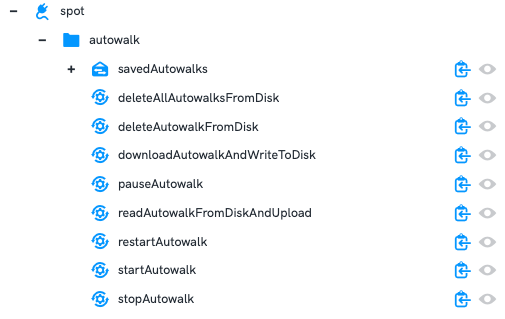
Services
Disk Storage Services
These services can be used to manage the disk storage of the Autowalks you would like to keep. They will be stored to disk on the same computer that is running the Rocos Agent.
To store an Autowalk to disk that is currently loaded on spot, you would call the downloadAutowalkAndWriteToDisk service with the name of the Autowalk as an input.
To upload an Autowalk to spot that you have previously stored to disk, you would call the readAutowalkFromDiskAndUpload service.
Autowalks can be deleted from disk storage using either of the following two service calls.
- deleteAllAutowalksFromDisk
- deleteAutowalkFromDisk
Starting an Autowalk
An autowalk can be started, paused, stopped, and restarted using the following service calls:
- startAutowalk
- pauseAutowalk
- stopAutowalk
- restartAutowalk
Telemetry
The topic savedAutowalks provides an array of all autowalks currently saved to disk. This can be helpful for selecting which one you would like to upload to spot.