Spot Extension File
The Boston Dynamics Spot CORE IO payload allows containerized "extensions" to run on it. In this way third party software can easily be integrated and run on Spot robots. The DroneDeploy Robotics Agent software supports this as outlined in this page.
To install the Agent as a Spot extension, navigate to the Robots page of your project in the Robotics portal.
Register a New Robot
If you have yet to add a robot to this project, then you will see the following page:
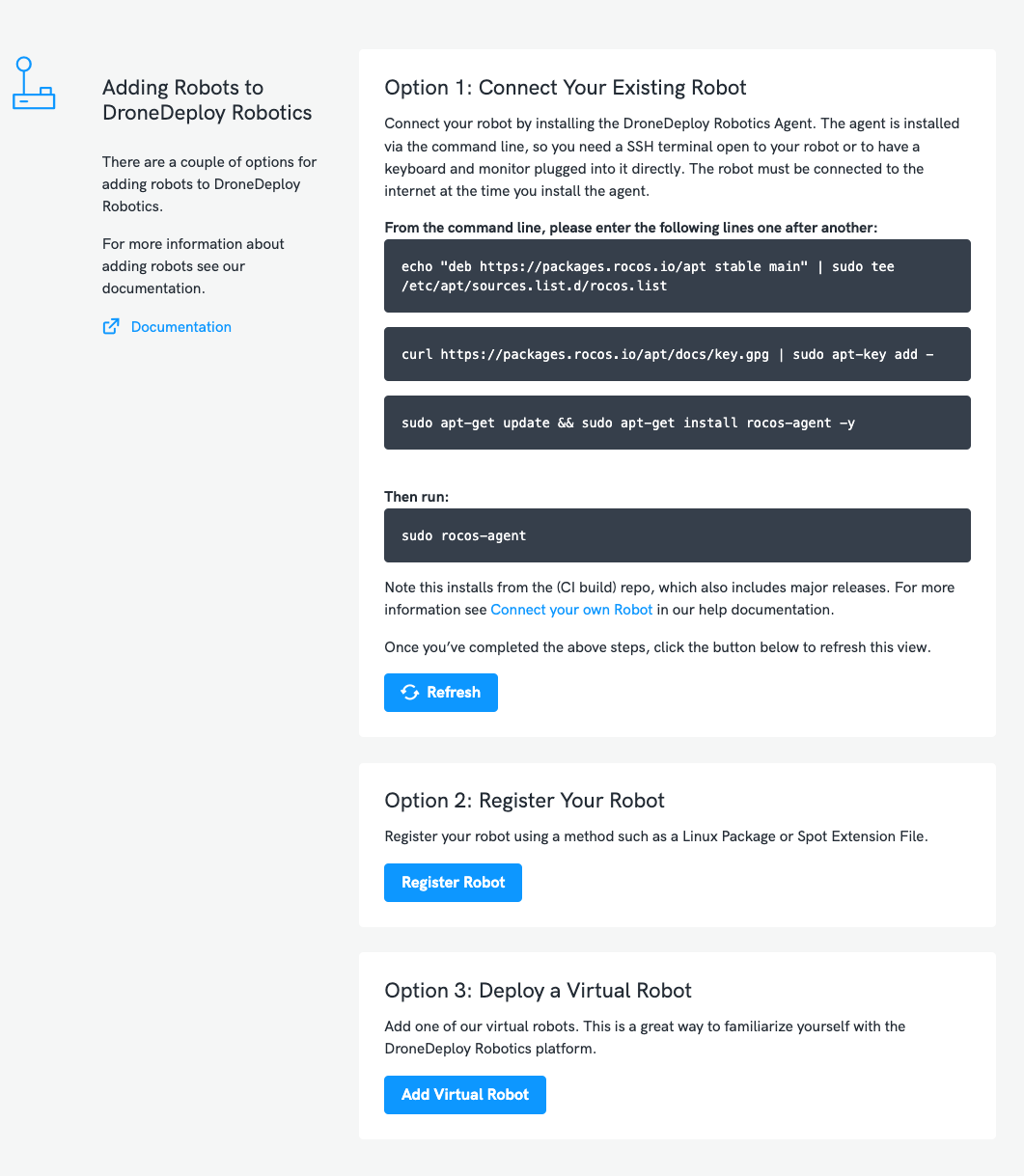
In this case, click Register Robot.
If you have already added at least one robot, you will see this page:
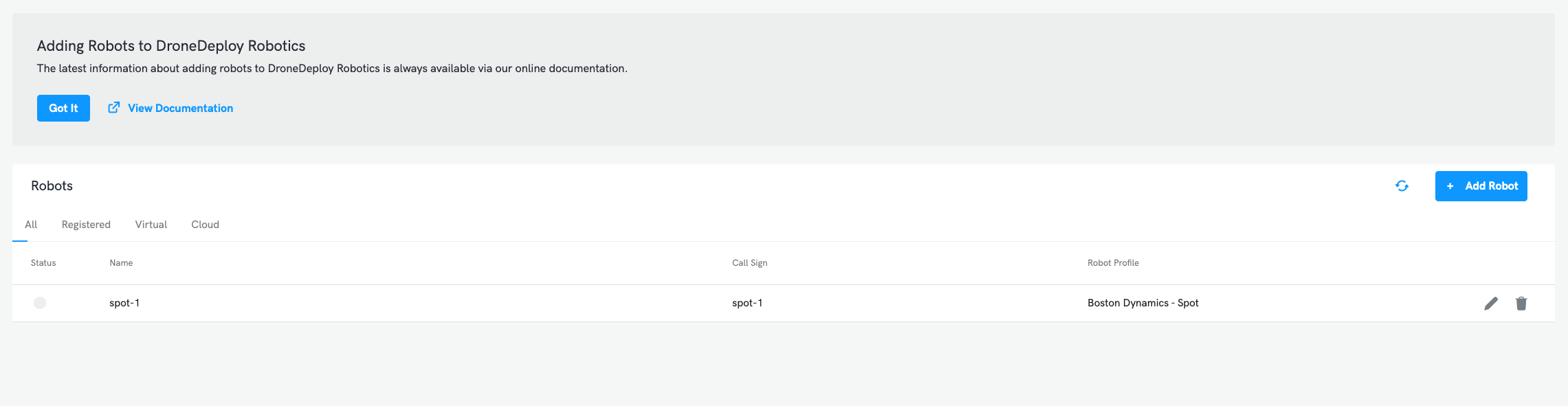
In this case, click Add Robot, then Register Existing.
For either scenario, you will then be greeted with a drop down selection for Method. Select Spot.
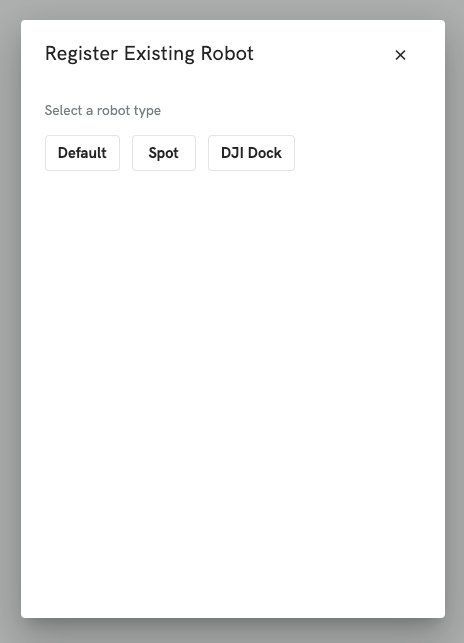
Spot Extension File Method
The Spot Extension File registration method requires filling in the following details:
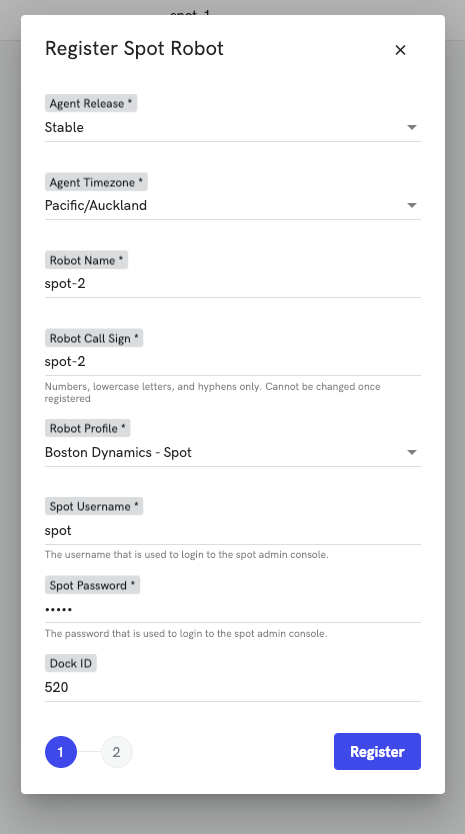
- Agent Release: There are two versions of the DroneDeploy Agent made available: the
stableversion, and the newer (but potentially less reliable)unstableversion. - Agent Timezone: the timezone of the area in which your robot will be operating. This is important, for example, to allow your scheduled missions to run at the correct time on your robot's site.
- Robot Name: the name you would like to identify your robot with in the DroneDeploy platform.
- Callsign: the unique id with which you would like your robot to be programatically identified in the DroneDeploy Platform. This can simply be the default automatically "sanitized" version of the robot name you enter in.
- Robot Profile: Select Boston Dynamics - Spot
- Spot Username: The username that is used to login to the spot admin console.
- Spot Password: The password that is used to login to the spot admin console.
- Dock ID: The ID of the fiducial attached to the dock that the robot will be using.
Now click Register.
The DroneDeploy agent extension file is now being packaged up for you. It may take several minutes for this to take place.
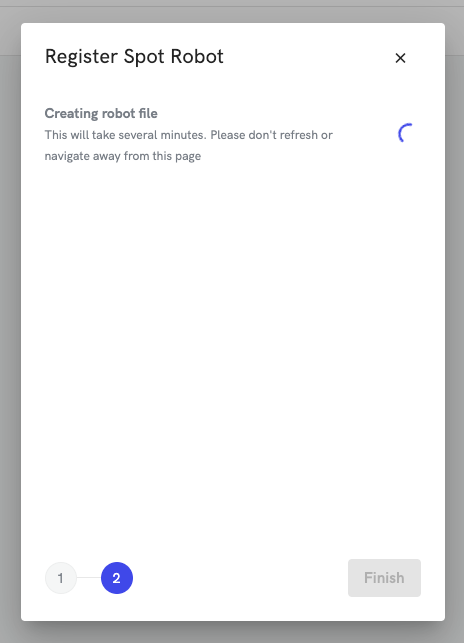
Once ready, you will see a download button appear, as shown:
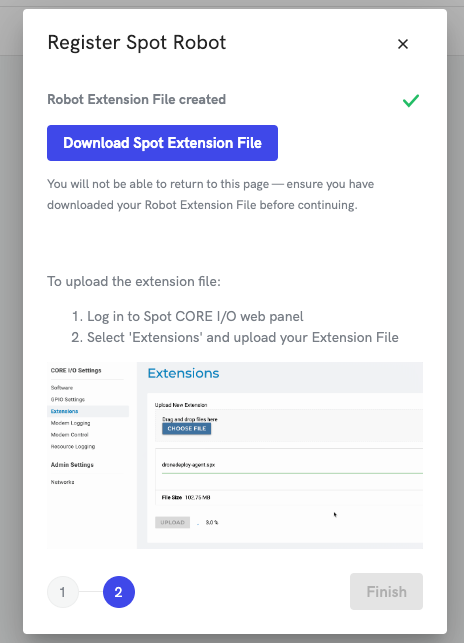
Click Download Spot Extension File.
Once downloaded, you can now navigate to the CORE IO admin console. Add the DroneDeploy extension file via the Extensions page:
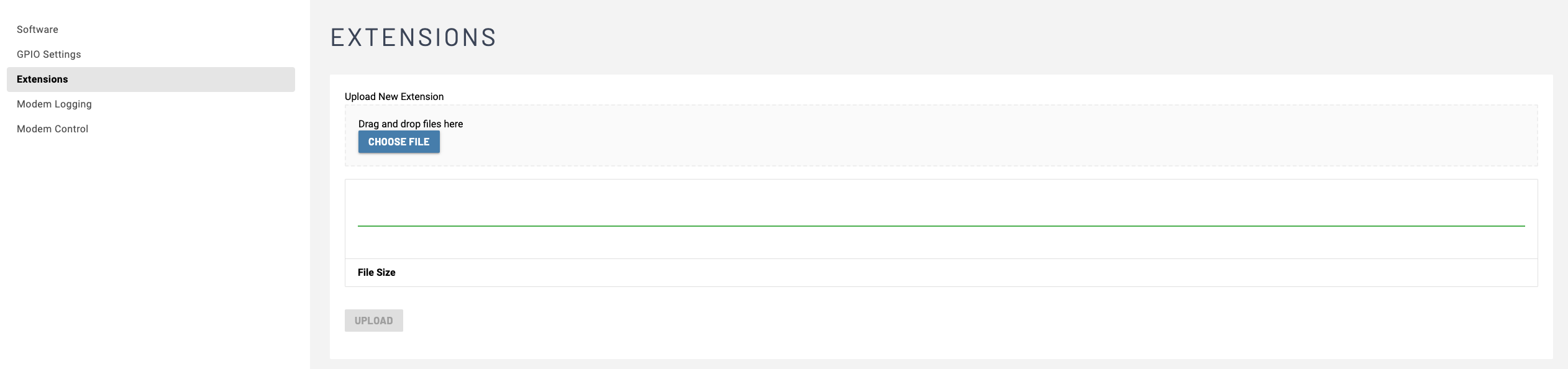
More information on Spot Extensions and the CORE IO in general can be found on the Boston Dynamics Documentation page.
Once you have added the DroneDeploy extension to the CORE IO, you will see it running as shown:
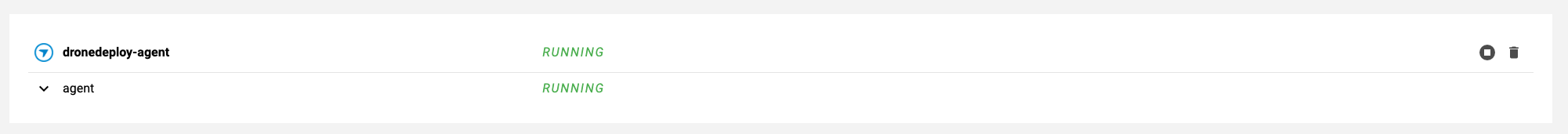
Your robot will now also appear online in the DroneDeploy Robotics portal:
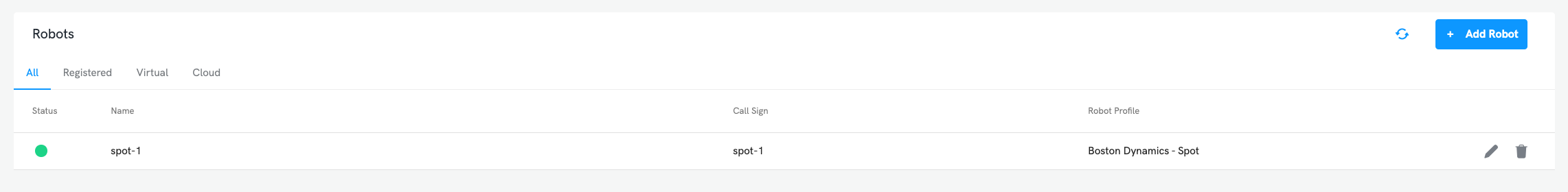
Next, see the Spot Agent documentation for further information on:
- Configuring the Agent for your Spot Robot.
- Utilizing the Agent's features for your use case.