Robot Profiles
Robot Profiles are for the shared configuration of Dashboards, Agent Settings, Commands, Buttons, Data Storage Streams and Provisioning.
Changes published in a Robot Profile will be applied automatically to all robots which share that Profile.
New projects come with several default Robot Profiles, including profiles defined for ROS and MAVLink based robots.
When adding a new robot you must select a Robot Profile. If a Profile dose not exist, you must first create one.
Creating a Robot Profile
New Robot Profiles are created with a Name and Description - select the new Profile to follow up with more detailed configuration.
Note that new variant Profiles may be created by duplicating one of the default Profiles provided by the DroneDeploy Robotics Portal.
Make sure you have a Physical or Virtual Robot connected and select it from the 'Preview Robot' field. this allows you to browse the robots' data and associated Data URIs, making it easy to find and display the telemetry you’re after.
Deleting a Robot Profile
You can delete unused Robot Profiles by clicking on the trash can icon. Note you need to remove all robots from a profile before deleting the profile. Also you can't delete the default Robot Profiles.
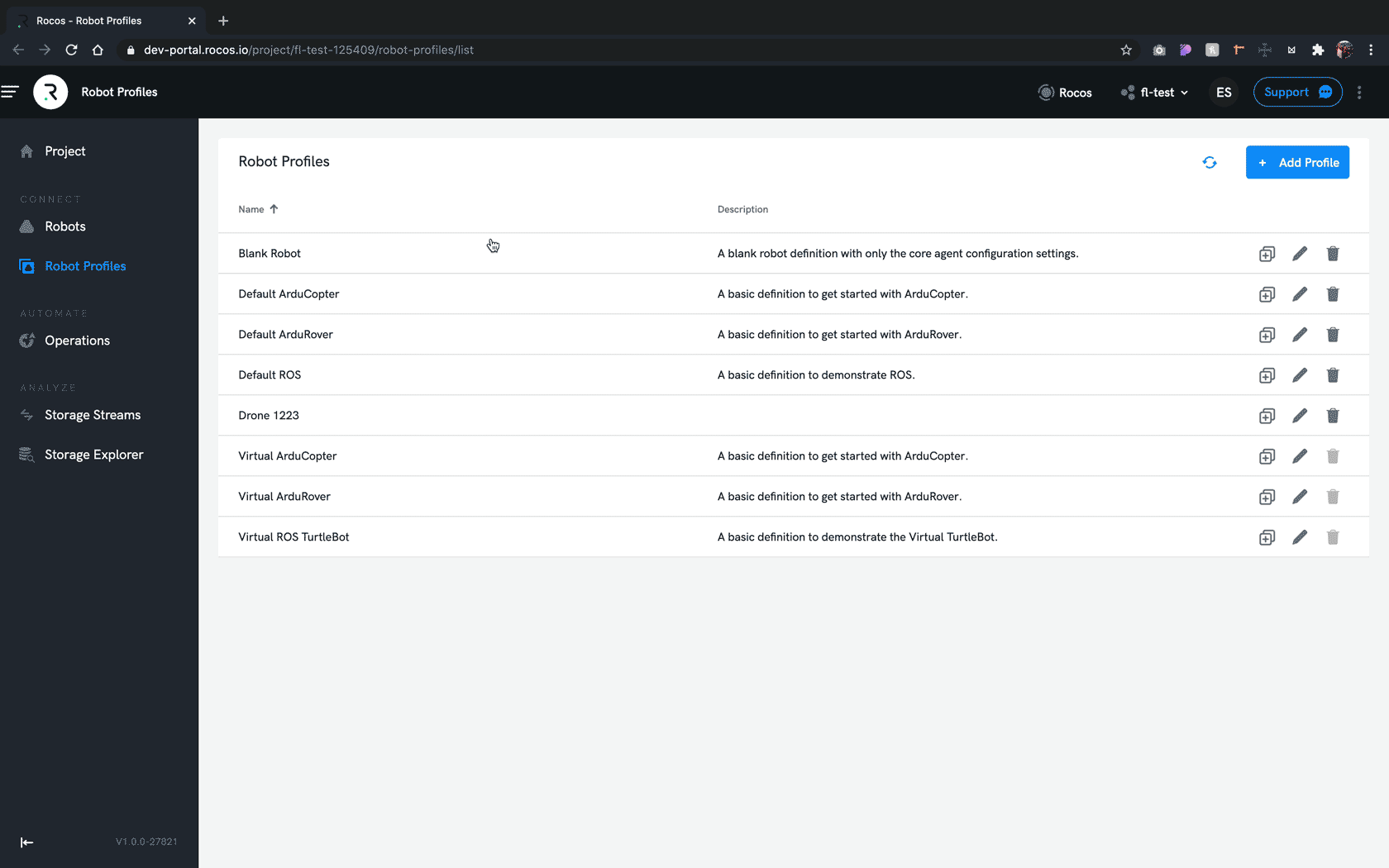
Global Operation Settings
You can set defaults for Global Operations bindings on the Profile -> Settings -> Global Operation page:
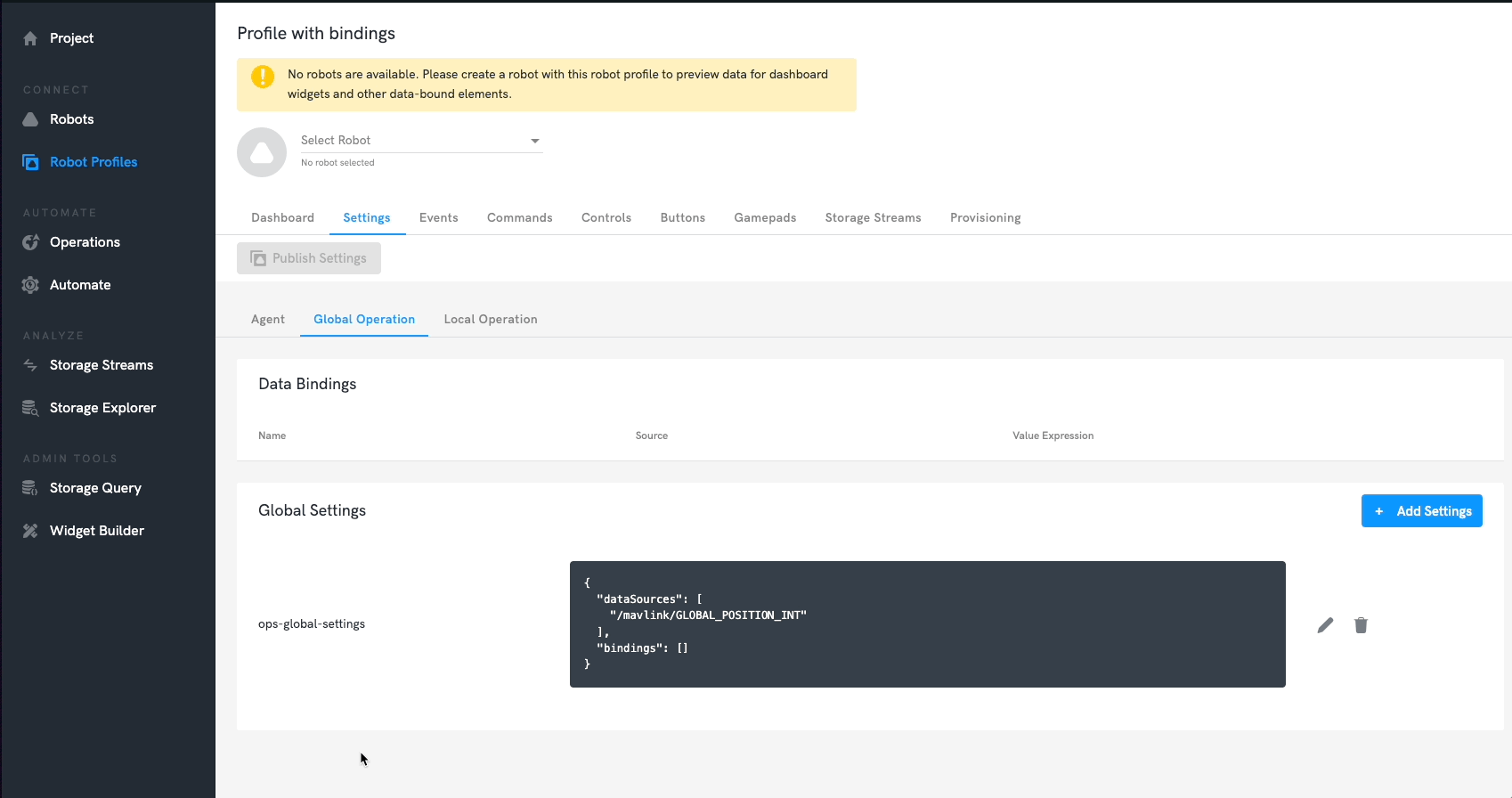
These bindings will be applied to any robot using the given profile in any global operation it is added to:

An example of the JSON used to get started with is:
{
"dataSources": [
"/mavlink/GLOBAL_POSITION_INT"
],
"bindings": [
{
"name": "longitude",
"source": "/mavlink/GLOBAL_POSITION_INT?int=100ms",
"valueExpression": "$msg.lon / 10000000"
},
{
"name": "latitude",
"source": "/mavlink/GLOBAL_POSITION_INT?int=100ms",
"valueExpression": "$msg.lat / 10000000"
}
]
}