Exploring Data on your Robot
Each DroneDeploy Agent Plugin for the On-robot Agent makes a specific set of data available from the robot.
It is often useful to be able to explore what information each of the plugins are exposing to the DroneDeploy Robotics Portal.
There are several interfaces to View, Pick and Explore data from you robot(s).
Live Data Viewer
Connect > Robots > your-robot > Live Data Viewer
The Live Data Viewer tab uses a Teleop Connection to show live telemetry data from your robot, or virtual robot, when connected. This is useful for troubleshooting and to see what data you might want to add to your dashboard.
Make sure the robot is connected otherwise you will not be able to preview any data. Online robots will have a green circle around the icon beside the Robot name.
You can see you telemetry nicely organised into folders. Expand these to explore additional topics. Click on the "eye" icon beside the name of the topic to preview this data.
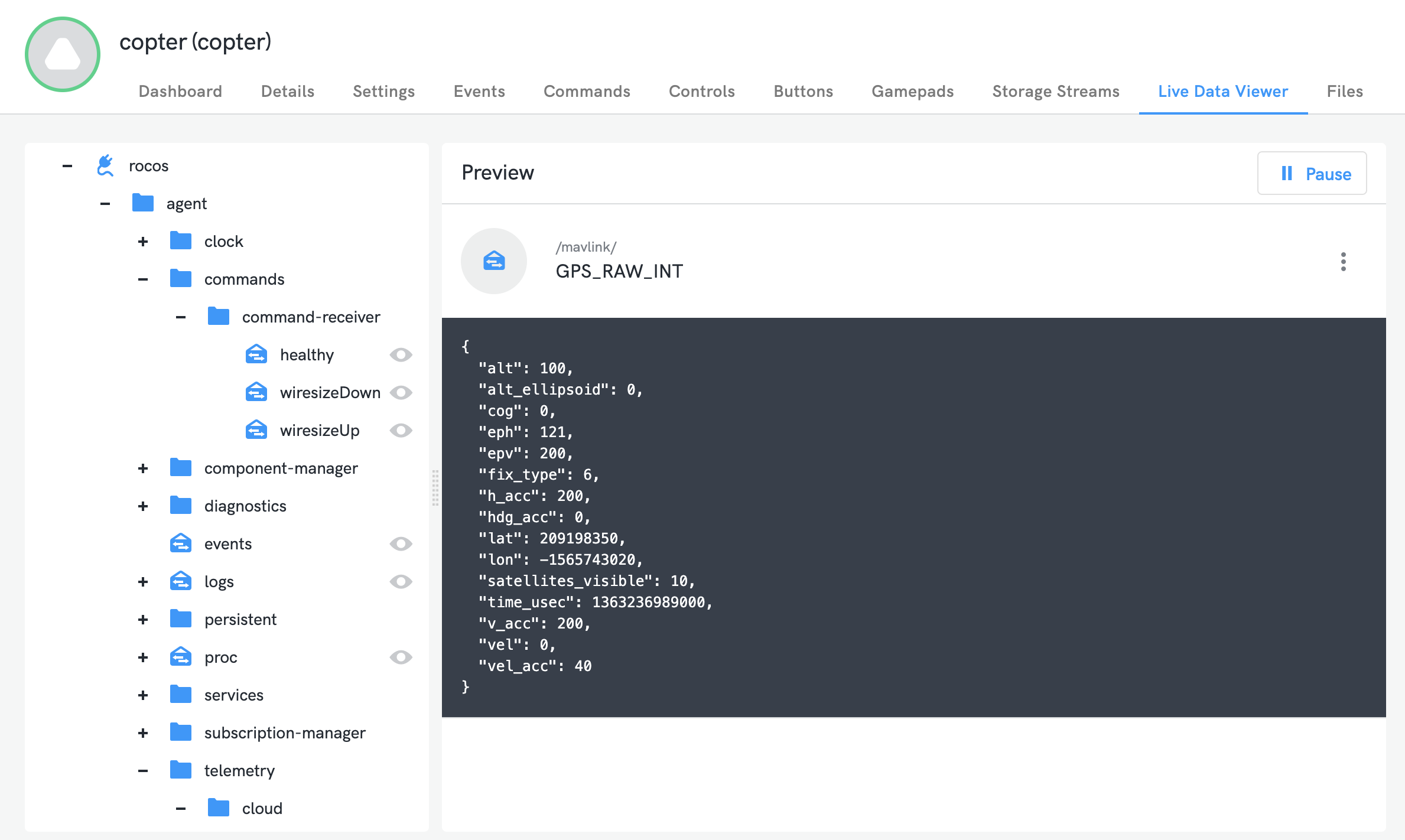
Data Picker
When configuring a widget for your robot, you can select the telemetry message you want using an embedded version of the Live Data Viewer.
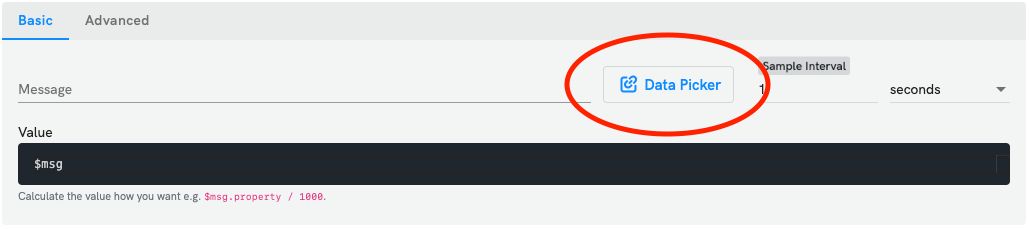
The same as the Live Data Viewer, you can preview this telemetry to make sure it is as you expect and then you can click on the "Insert" icon beside the topic name or the "Insert" button on the right hand side to subscribe to this topic on your dashboard widget.
