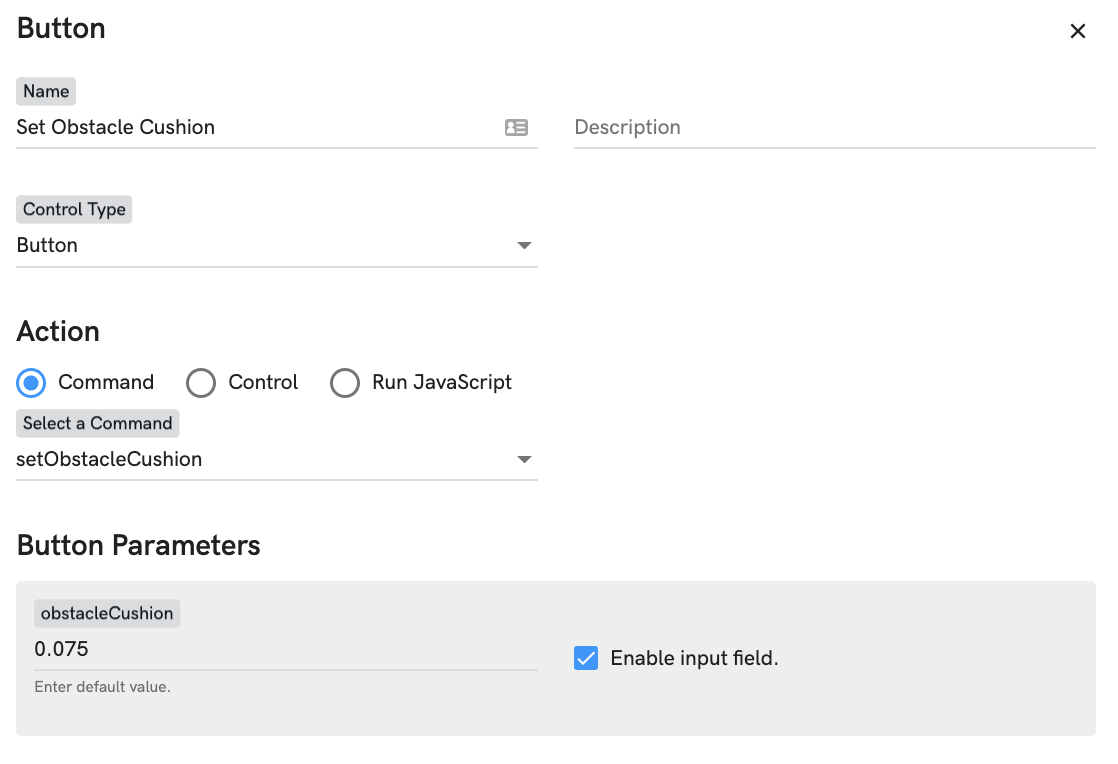Buttons
A simple way to use Commands is to set up Buttons that are exposed in the DroneDeploy Robotics Portal. Buttons can be accessed and used in the Global and Local Operations views, as well as the Robot Dashboard. To add buttons to your dashboards, please see this document.
For example, for a ROS Robot you may want to have a button that turns the robot. For MAVLink you may want a button to instruct the aircraft to Return to Launch.
Buttons are configured on the Buttons tab of a robot (or robot Profile). Each Button is associated with a single Command e.g. you may want the MAVLink Command "Return to Launch".
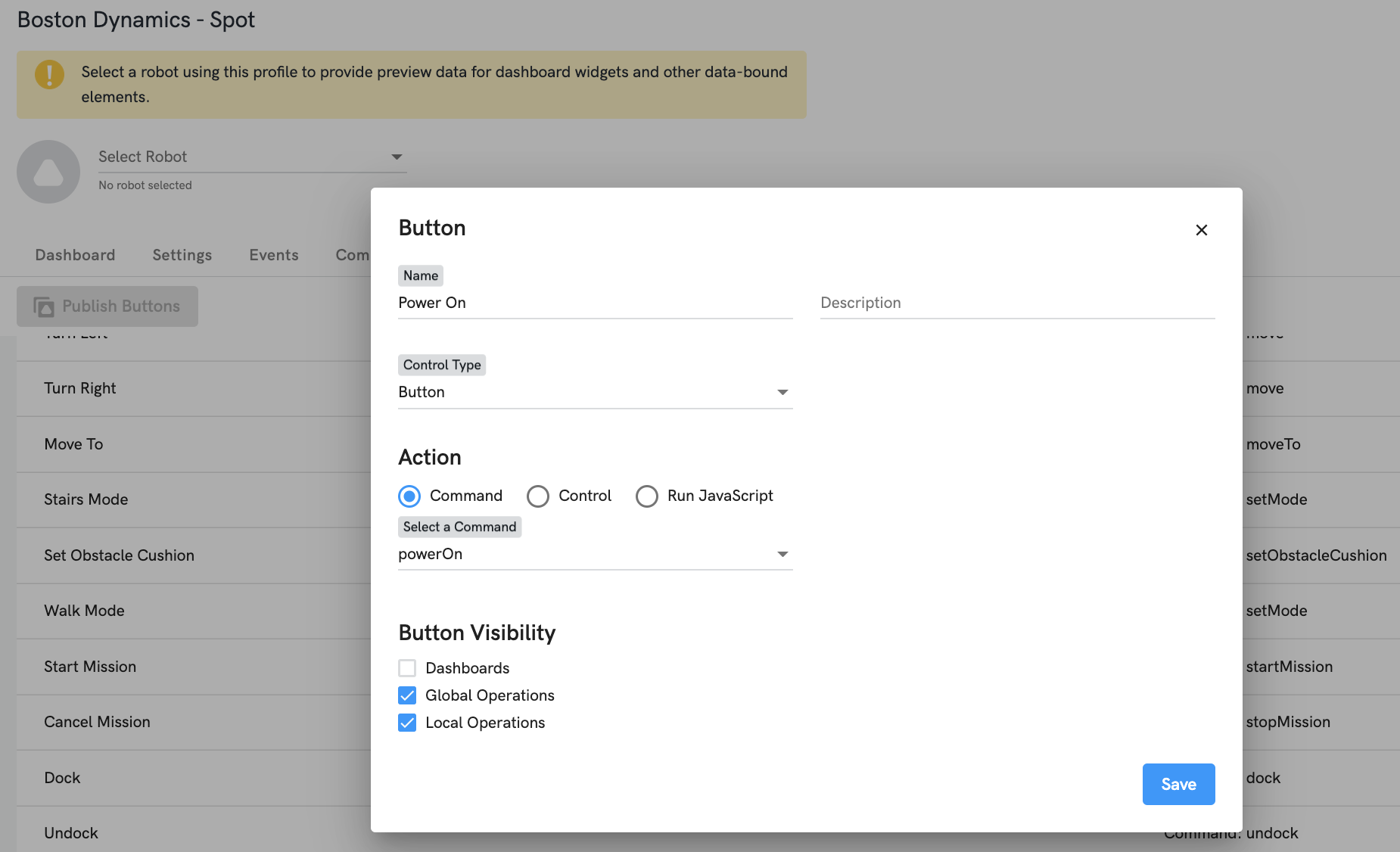
You can specify the Name and Description text that will be shown to the user as an explanation of the button's functionality.
Once the Command has been specified, any input Parameters will appear, with the option to create a default value. To setup Commands with parameters please see this document.
If you want to test varying Parameter values using the Button, associated input fields can be enabled, allowing dynamic input to the Command. Please see the example below.