Audio Widget
The Audio Widget supports receiving audio data in either MP3 or WAV format over a telemetry stream.
In the Dashboard Audio Widget configuration, use the Data Picker to select the appropriate 'data' property from an audio topic, for example '/ros/audio/'.
Note this needs to be subscribed at a high frequency as it is by default. If you are having low quality or issues then check the interval.
Creating an Audio Widget
On the Robot Dashboard, go to 'Add Widget' and select the 'Audio' widget:
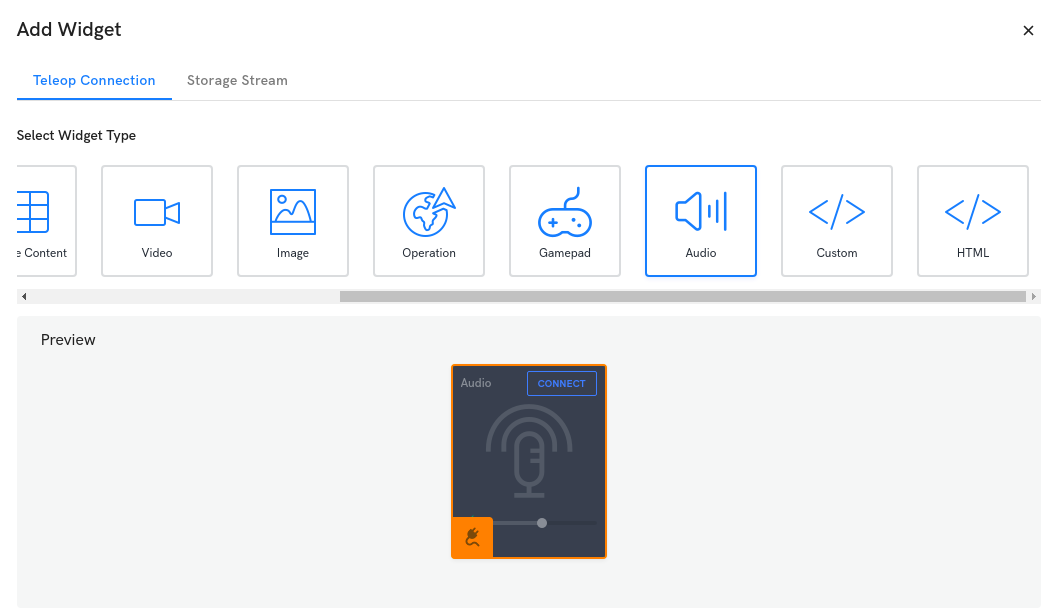
Data Source
Ensure that the value of the data you specify returns just the audio data, otherwise the audio widget will not function.
Fill in the important parameters to configure the widget:
- Select the audio source by either using the Data Picker or by manually writing the topic that contains your audio data.
- Choose the Encoding Format that is used by your data
- If your data is WAV encoded, you will also need to specify the following parameters.
- Enter the Sample Rate of your data in kHz.
- Specify your Sample Format
- Ensure that the Number of Channels is correct.